Image Editing |
In the past few weeks I’ve learned several new techniques about selection, masking and adjustment layers. This week the focus was on photo restoration. I think the materials that Deke presents are fabulous. I still like to supplement my reference are with traditional resources. I added these two well-rated books to my library, and will be leveraging both for this week’s photo restoration assignment.
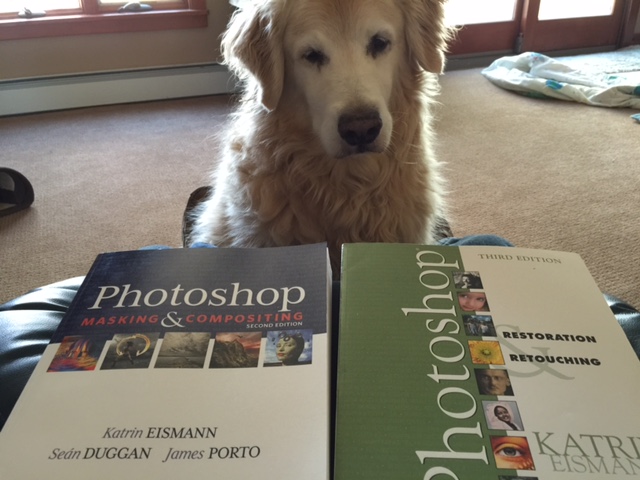
Web Internship |
Kowata Tree. I was still trying to get some web development time in, even though it might be a little premature based on some of the business complexities. So, since he was OK letting me go down this path, we discussed the sort of images that would be best for the site, and what new photos or videos might be needed. Knowing the 360 degree photo shoot was in the near future, I scoped out a studio rental and made a reservation.
Shifting gears back to site development, I figured that I could proceed, using existing content just to make some progress for discussion purposes. I created a MAMP environment, created a child theme, installed WP and plugins, and configured auto backups. I cleaned up some of the existing photos deemed to be useful going ahead, and then created some WP pages as I explored this theme’s features.
I uploaded existing content to the WP library, and created a new header from bits of the old web site using my Photoshop skills. I had some challenge with the menus laying out right, but worked through it. Then, it was time to finally load the web360rotate viewer plugin. I used some demo images supplied by that company, and met with the client yesterday to show him the 360rotate feature as part of WordPress and review some sliders for preference.
I went into the shop this morning to make the carousel for the photoshoot that I have arranged for this coming Monday.
Image Editing |
For LP4, I took a nice rural, back-roads free photo, and converted it to duotone. Very easy to implement duotones, but you must have a totally unsaturated, b/w, monochrome image to make this work. The easy to follow example I used was from
http://www.tipsquirrel.com/creating-a-duotone-image-in-photoshop/
I like a brownish, magenta-ish look. Gives it that retro feel. I was amazed to see how many profiles for duo and tri-tones exist in the PhotoShop library.
I tried adding a title and some gold stars to give it some motivational feel, discovering that adding text or embedding another image into the duotone image.psd, resulted in those additions becoming duotone also.

To work around this, I saved the .psd to .jpg, thereby flattening it. Then, I placed another .jpg file with the stars and text that were colorized and the two coexist, displaying both duotone and rgb properties.

Image Editing |
An ambitious project to make the best use of my limited golf, selfie-type photos. Notice the original polaroid photo with the three legends. The wanna-be polaroid shows the young pup breaking into the scene. Why, I even borrowed Mr. Player’s ensemble, less the hat. I tried an orangish color sweater to match my hat, but settled for a black sweater like Gary had on.
The inclusion of a larger scoreboard and proper lettering, proved to be challenging. I also noticed that I have a defective cap made by Titleist (Tsieltit as shown). Ha, if I hadn’t pointed that out I might have gotten away with this attempt at fame!

Here’s the primary image that is about 85% believable. Still need to work on clothing re-colorization!

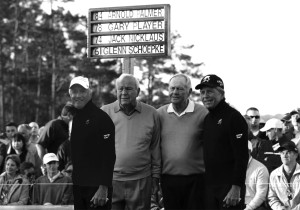
Web Internship |
Early in the week, I made a few maintenance changes on the KowataTree existing site. Since no backup was performed for a while, I also cloned the site to a local drive after I struggled with FTP a bit. Since some of the existing content would be re-used, I spent some time charting the assets to make it easier to use them later.
I had talked the client into 360 degree photography product marketing, so I read up on what components I’d need to build a carousel and what photography equipment would be involved. I ordered the components from Amazon. I also began looking at WordPress themes that were advertised as being most ‘compatible’ with various Ecommerce plugins or solutions. I felt that using WooCommerce would be less costly as a trial solution, and that it has a large installed base with decent user ratings.
We met again earlier today to review my findings and recommendation. I needed to back up a bit, and explain the CMS approach vs. a HTML/CSS approach. He was on-board with a WordPress approach, and we toured a few of the themes that I found, picking one to proceed with.
Took the opportunity to get my timesheet approved, too.
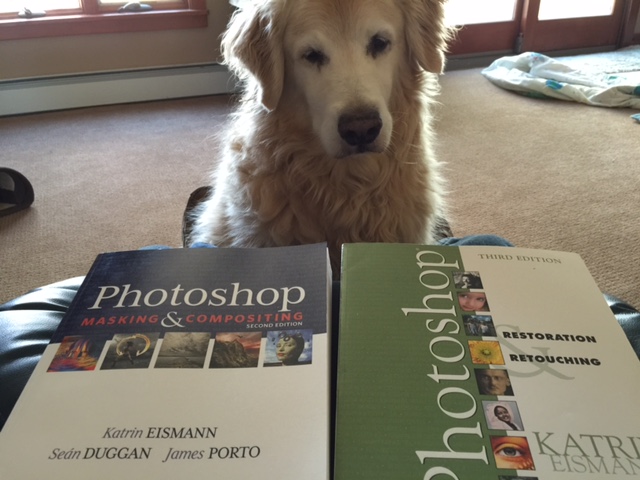





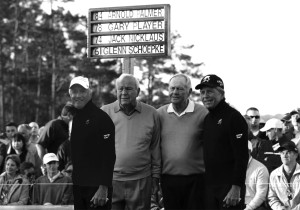
Recent Comments