Duotone Image Rates 5 Stars!
For LP4, I took a nice rural, back-roads free photo, and converted it to duotone. Very easy to implement duotones, but you must have a totally unsaturated, b/w, monochrome image to make this work. The easy to follow example I used was from
http://www.tipsquirrel.com/creating-a-duotone-image-in-photoshop/
I like a brownish, magenta-ish look. Gives it that retro feel. I was amazed to see how many profiles for duo and tri-tones exist in the PhotoShop library.
I tried adding a title and some gold stars to give it some motivational feel, discovering that adding text or embedding another image into the duotone image.psd, resulted in those additions becoming duotone also.
To work around this, I saved the .psd to .jpg, thereby flattening it. Then, I placed another .jpg file with the stars and text that were colorized and the two coexist, displaying both duotone and rgb properties.





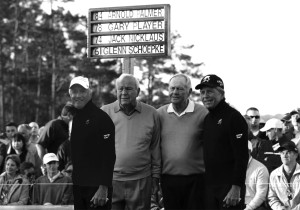
Recent Comments